Your MacBook is an essential tool for work, study, or entertainment. However, one of the most expensive and frustrating issues that can occur is a logic board failure. Preventing such problems can save you time and money on MacBook repairs. At Total Mac Solutions, we understand the importance of keeping your MacBook in top condition. By taking simple precautions, you can extend the life of your MacBook and keep it running smoothly.
The logic board is the brain of your MacBook. It controls all the major functions, including processing, storage, and power distribution. If the logic board fails, your device may stop working entirely. Logic board repairs can be costly, so it is important to take steps to prevent potential damage. Total Mac Solutions provides expert repair services to ensure your MacBook remains in optimal condition.
Understanding what causes logic board failures can help you avoid them. Here are some of the most common reasons:
Spilling liquids on your MacBook can be disastrous. Even a small amount of water, coffee, or juice can damage the logic board. Liquid damage leads to corrosion and short circuits, making repairs difficult and expensive.
Overheating is another common reason for logic board failure. MacBooks generate heat while running, and poor ventilation can cause components to overheat. Continuous overheating weakens the internal parts and may lead to system failure.
Sudden power surges can fry the logic board. This happens when the MacBook is plugged into an unstable power source or during lightning storms. Using a quality surge protector can help prevent this issue.
Dust can accumulate inside your MacBook over time. This can block airflow, leading to overheating and component failure. Keeping your MacBook clean is essential for preventing logic board issues.
Dropping or hitting your MacBook can crack the logic board or loosen its connections. Even small impacts can cause internal damage that affects performance over time.
Preventive measures can help you avoid logic board failures. Follow these steps to keep your MacBook safe:
If you notice any of the following signs, seek professional MacBook repairs as soon as possible:
Ignoring these signs can make the problem worse. Total Mac Solutions has experienced technicians who can diagnose the issue and provide the best solution, whether it is cleaning, component replacement, or logic board repairs.
Preventing logic board failures in your MacBook is easier than you think. By following these simple steps, you can keep your device in excellent condition and avoid costly repairs. Protect your MacBook from liquid damage, overheating, power surges, dust, and physical impact. Regular maintenance and careful handling can extend the life of your device and ensure it functions smoothly for years to come. If you ever face serious issues, seek expert MacBook repairs at Total Mac Solutions to restore your device quickly and efficiently.