Ample Car Parking at Rear
Covide 19 – Information
Regular maintenance, along with professional Apple Mac service as needed, not only keeps your MacBook in optimal condition but can also prevent hardware issues and slowdowns over time. Simple steps, such as cleaning the screen and keyboard, freeing up storage space, and updating your software, can significantly enhance performance. When done consistently, these steps help your MacBook stay reliable and responsive, allowing you to get the most out of your investment.
If you’re not comfortable performing some of these tasks, or if your MacBook requires repairs, consulting a professional service is always a good idea.
Total Mac Solutions, for example, provides a range of maintenance and repair services tailored to keep your MacBook in prime condition. From battery replacements to diagnostic checks, Total Mac Solutions ensures your device gets the care it needs.
By following these cleaning and maintenance tips, you can keep your MacBook performing at its best and extend its longevity. With a few simple steps, such as regular cleaning, software optimization, and keeping an eye on hardware, you can avoid common issues and maintain the high performance that MacBooks are known for. And remember, if your MacBook needs a more thorough service, professional support from Total Mac Solutions can make all the difference.