Ample Car Parking at Rear
Covide 19 – Information
Has your Mac been feeling sluggish lately? It can be frustrating when your high-performance Mac doesn’t work as smoothly as it once did. Whether you’re a creative professional working on demanding tasks or simply trying to browse the web, a slow Mac can significantly impact productivity and enjoyment.
If your Mac is running slow, it’s important to understand that it could be due to a number of factors—ranging from software issues to hardware problems. Fortunately, professional repairs can address these issues and restore your Mac to its full potential.
Every Mac runs multiple processes in the background to ensure smooth functioning. However, when there are too many processes running at once, it can slow down your system. These processes may include apps, browser tabs, system updates, and even unnecessary software running without your knowledge.
Impact:
Macs, like all computers, require sufficient storage to operate efficiently. If your hard drive or solid-state drive (SSD) is nearing capacity, the performance of your Mac will inevitably suffer. A full drive leads to slower data access speeds, meaning tasks like opening apps, transferring files, and even booting up will take longer.
Impact:
Keeping your software up to date is critical to maintaining the speed and security of your Mac. Apple frequently releases updates to improve performance, fix bugs, and enhance security. Failing to update macOS and apps can lead to compatibility issues, security vulnerabilities, and a decrease in overall performance.
Impact:
As your Mac ages, its hardware components naturally begin to wear down. If your Mac is several years old, the internal components such as RAM, hard drive, or even the battery could be the culprits behind its slow performance. Hardware degradation over time is a natural process that can’t always be avoided, but it can be addressed with professional repairs or upgrades.
Impact:
While Macs are known for being more secure than other devices, they’re not immune to malicious software. Over time, corrupted files, viruses, or even browser malware can sneak into your system, eating up valuable resources and slowing everything down.
Impact:
If you’re dealing with a slow Mac, professional repairs are often the best solution. Here’s how expert of Total Mac Solutions repairing services can restore your Mac’s speed and efficiency:
Once the issues are identified, technicians can optimize your Mac’s performance. This may involve clearing up system junk files, cleaning up browser caches, and even eliminating malware or corrupted files. By optimizing system processes and freeing up unnecessary storage, your Mac will run more smoothly.
Key Services:
If your Mac is a few years old and running slow due to aging hardware, professional repairs can breathe new life into it. Technicians can upgrade key components like the RAM, storage, or even the processor to improve speed and performance. For example, upgrading from a traditional hard drive (HDD) to a solid-state drive (SSD) can make a massive difference in your Mac’s speed.
Common Upgrades Include:
Sometimes, outdated software or operating system versions are the primary culprits behind sluggish performance. A professional technician will ensure that your macOS and applications are up to date, providing your system with the latest improvements and patches.
In some cases, a clean installation of macOS may be necessary to get rid of corrupted files and software bloat. A clean install can give your Mac a fresh start, improving speed and responsiveness.
If your Mac has been infected with malware or is experiencing unusual pop-ups and crashes, a professional repair service can remove any malicious software. Technicians use advanced malware detection tools to identify and remove threats, ensuring your system is safe and secure.
Security Enhancements:
Once the repairs are made, professional services will ensure that your Mac is thoroughly tested. This includes checking all of its features to ensure everything is running optimally—whether it’s the performance of apps, battery health, or the functionality of hardware upgrades.
After repairs, technicians will also offer advice on how to maintain your Mac and prevent future slowdowns. Regular system maintenance can keep your Mac in peak condition for years to come.