Ample Car Parking at Rear
Covide 19 – Information
USB connection issues on a Mac can be frustrating, especially when you rely on external devices for work or personal use. Whether it’s a flash drive, keyboard, or external hard drive, not being able to connect can disrupt your workflow. In this guide, we’ll go through the possible reasons and solutions to fix USB connection problems on a Mac. If the issue persists, consider professional Mac Repairs from Total Mac Solutions to ensure your device functions correctly.
If you’ve tried all troubleshooting steps and your USB device still isn’t working, it may be time to consult a professional. Mac Repairs services from Total Mac Solutions can diagnose and fix both hardware and software-related USB issues efficiently. Visiting a certified technician ensures that your Mac gets the correct repair without voiding any warranties.
USB connection issues on a Mac can be frustrating, but they’re often easy to fix with basic troubleshooting. Start with simple checks like trying different ports, cables, and restarting your Mac. If the problem persists, more advanced steps like resetting the SMC, updating macOS, and running Apple Diagnostics can help. When all else fails, seeking help from an Apple Authorised Service Provider, such as Total Mac Solutions, or a professional Mac repair technician is the best course of action. Keeping your Mac updated and well-maintained can help prevent USB issues in the future.