Ample Car Parking at Rear
Covide 19 – Information
When your iMac won’t turn on, it can be frustrating, especially if you rely on it for work, creativity, or everyday tasks. There are several reasons why your iMac might be unresponsive or showing a black screen. In this blog, we’ll explain some of the most common causes and guide you through steps to troubleshoot the issue.
Whether it’s a power problem, a hardware fault, or a software glitch, this guide will help you figure out what’s wrong. If you’re dealing with an iMac not turning on, take it step-by-step before assuming the worst.
You can also try Recovery Mode by restarting and holding Command + R, which lets you reinstall macOS or use Disk Utility to repair your drive.
If you’ve tried these steps and your iMac still won’t turn on, it might be time for a professional check. Total Mac Solutions specializes in iMac repair, from diagnosing power issues to replacing damaged components. Our experienced technicians handle everything from startup failures to hardware repairs with care and precision.
Whether you’re facing an iMac not turning on, stuck on a black screen, or random shutdowns, we can help bring your device back to life.
An iMac that won’t power on can be caused by anything from a loose cable to a serious hardware fault. Before panicking, go through the basic checks: power connections, screen issues, system resets, and Safe Mode. If you’ve gone through all of these and the issue continues, don’t risk making it worse.
Let the professionals at Total Mac Solutions take a closer look. Whether it’s a simple fix or something more complex, the right help makes all the difference.