Ample Car Parking at Rear
Covide 19 – Information
A non-functional monitor or distorted display can render your computer useless. Identifying whether the issue lies in the monitor, GPU, or cables is essential.
While many hardware issues can be resolved with some research and effort, certain problems require professional intervention. Attempting advanced repairs without expertise may worsen the damage.
If you’re in Australia and facing persistent hardware issues, Total Mac Solutions offers expert diagnostics and repair services. From identifying obscure problems to providing high-quality component replacements, they ensure your computer runs smoothly and reliably.
Computer hardware issues can be daunting, but understanding the root causes and applying the right solutions can make troubleshooting manageable. From diagnosing crashes and sluggish performance to resolving peripheral and display problems, proactive maintenance and timely repairs can extend the lifespan of your system.
Don’t let hardware woes disrupt your digital life. Stay informed, act promptly, and seek professional help when necessary to keep your computer running like new.