One of the most concerning issues for any MacBook user is when the device simply won’t turn on. The cause could be as simple as a drained battery or as complex as a hardware failure.
MacBooks are known for their impressive battery life, but over time, you might notice it starts to drain more quickly. This could be due to background apps, display brightness, or even outdated software.
MacBooks are thin and compact, which makes cooling more challenging. Overheating can happen due to intensive apps, improper ventilation, or even a dusty interior.
Slow performance can be frustrating, and it’s often due to cluttered storage, outdated software, or too many background processes.
Wi-Fi issues can be caused by router problems, outdated software, or network configurations.
Screen flickering on a MacBook can be due to software glitches, display settings, or hardware issues.
Some MacBook models, especially those with butterfly keyboards, are prone to keyboard malfunctions. Trackpad issues can arise due to sensitivity settings or firmware problems.