In an era where digital threats are evolving at lightning speed, safeguarding your Mac has never been more critical. As macOS continues to gain popularity, cybercriminals are increasingly targeting these devices with sophisticated malware and phishing attacks. Choosing the right antivirus software is essential to ensure your personal data, financial information, and privacy remain protected. This guide delves deep into the factors you should consider when selecting the best antivirus for your Mac in 2025.
Historically, Macs were perceived as less susceptible to viruses compared to their Windows counterparts. However, this notion has dramatically changed. Cyber threats targeting macOS have surged, with attackers exploiting vulnerabilities specific to the platform. From ransomware that locks your files to spyware that monitors your activities, the range of malware threats has expanded, making robust antivirus protection indispensable.
Modern cyber attacks are no longer just about viruses. Today’s threats include zero-day exploits, which take advantage of previously unknown vulnerabilities, and advanced persistent threats (APTs) that infiltrate systems and remain undetected for extended periods. These sophisticated attacks require antivirus solutions that offer proactive defences, not just reactive measures.
An effective antivirus must provide real-time scanning and monitoring to detect and neutralize threats as they emerge. This continuous protection ensures that malware doesn’t get a foothold on your system, safeguarding your data and maintaining your Mac’s performance.
Look for antivirus software that offers extensive malware detection capabilities. This includes identifying and removing various types of malware such as viruses, trojans, ransomware, spyware, and adware. A comprehensive solution ensures all potential threats are covered, providing peace of mind.
Cyber threats are constantly evolving, and your antivirus software needs to keep pace. Automatic updates ensure that your software has the latest virus definitions and security patches. Additionally, advanced threat intelligence features can predict and block emerging threats before they become widespread.
The best antivirus solutions feature user-friendly interfaces that cater to both novice and experienced users. An intuitive design allows you to navigate settings, perform scans, and access support without hassle. Clear dashboards and straightforward controls enhance the overall user experience, making it easier to maintain your Mac’s security.
An antivirus should provide robust protection without disrupting your daily workflow. Look for software that operates seamlessly in the background, consumes minimal system resources, and doesn’t produce intrusive notifications. This balance ensures your Mac remains secure without compromising performance or usability.
Antivirus programs can sometimes slow down your Mac, impacting productivity. It’s crucial to choose software that offers high levels of protection while maintaining your system’s speed and responsiveness. Lightweight antivirus solutions are designed to minimize resource usage, ensuring your Mac operates efficiently even during intensive security scans.
Advanced scanning algorithms can detect threats quickly and accurately without overburdening your system. Look for antivirus software that employs intelligent scanning techniques, such as behavioural analysis and machine learning, to identify malicious activities without lengthy scan times or significant performance drops.
Real-time threat detection is a cornerstone of effective antivirus protection. It involves continuously monitoring your system for suspicious activities and potential threats. Proactive defense mechanisms can identify and block malware before it causes harm, ensuring your Mac remains secure against the latest threats.
Automatic updates are essential for maintaining up-to-date protection. The best antivirus solutions handle updates seamlessly in the background, ensuring that your software is always equipped to combat new and emerging threats. This eliminates the need for manual updates, providing continuous and hassle-free security.
When choosing antivirus software, consider the quality of customer support. Reliable support services can assist you in resolving issues, answering questions, and providing guidance on maximizing your security settings. Look for providers that offer multiple support channels, such as live chat, email, and phone support, to ensure you can get help when needed.
Different antivirus plans offer varying levels of protection and features. Assess your specific security needs, such as the number of devices you need to protect, the level of support required, and any additional features like VPN services or parental controls. This evaluation helps you select a plan that provides the best value for your investment.
Antivirus software comes with diverse pricing models, including one-time purchases, annual subscriptions, and multi-year plans. Compare these options to determine which aligns with your budget and long-term security needs. Remember that investing in a quality antivirus solution is crucial for safeguarding your digital life, making it a worthwhile expense.
Ensure that the antivirus software you choose integrates smoothly with macOS features and applications. Compatibility issues can lead to performance problems or gaps in protection. A well-integrated antivirus solution works harmoniously with your operating system, enhancing overall security without causing conflicts.
As Apple releases new macOS updates, your antivirus software must support these changes promptly. Compatibility with the latest macOS versions ensures that your antivirus can effectively protect against new vulnerabilities and leverage the latest security enhancements provided by Apple.
A built-in firewall adds an extra layer of security by monitoring incoming and outgoing network traffic. This feature helps prevent unauthorized access to your Mac and blocks malicious attempts to exploit network vulnerabilities.
Data encryption features protect your sensitive information by converting it into unreadable code. In the event of a security breach, encrypted data remains secure, preventing unauthorized access to your personal files and communications.
Regular security audits and system scans are essential for maintaining your Mac’s security. These audits help identify potential vulnerabilities, outdated software, and residual malware that may have evaded initial detection. Consistent scanning ensures that your antivirus software remains effective and your Mac stays protected.
Beyond antivirus updates, keeping all your software up to date is crucial. Software updates often include patches for security vulnerabilities that could be exploited by cybercriminals. Regularly updating your applications and operating systems reduces the risk of being targeted by malicious attacks.
Every Mac user has unique security needs based on their usage patterns, data sensitivity, and personal preferences. Whether you’re a casual user, a professional handling sensitive data, or a gamer, selecting an antivirus solution tailored to your specific requirements ensures optimal protection and user satisfaction.
Take advantage of trial periods and money-back guarantees offered by antivirus providers. These options allow you to test the software’s features, performance, and compatibility with your Mac before committing to a purchase. Evaluating the software firsthand ensures that it meets your expectations and delivers the desired level of protection.