Ample Car Parking at Rear
Covide 19 – Information
Before we discuss the costs, it’s important to understand what a Retina display is and why it’s a critical component of the MacBook Pro.
Apple’s Retina display refers to screens with a high pixel density that makes it nearly impossible for the human eye to see individual pixels at a normal viewing distance. This results in incredibly sharp and vibrant images. The MacBook Pro Retina display is a key selling point for the device, providing exceptional clarity and color accuracy. However, its complex construction and high-end materials mean that replacing it can be quite costly.
MacBook Pro models come in various sizes, including the 13-inch, 15-inch, and 16-inch models. Generally, larger screens tend to cost more to replace. For example, the MacBook Pro 13 screen replacement will usually be less expensive compared to the replacement cost for a 16-inch MacBook Pro. The increased cost can be attributed to factors such as screen size and the complexity of the repair.
Opting for third-party repair shops instead of going through Apple can be an effective way to reduce MacBook Pro Retina screen replacement costs. For example, Total Mac Solutions – a trusted Apple Independent Repair and Microsoft Business Partner in Melbourne – offers competitive pricing on MacBook screen replacements without compromising on quality. While Apple charges a premium for its services, third-party repair shops often offer more budget-friendly pricing.
These prices generally include the cost of labor and parts. Keep in mind that prices may vary depending on the location and any additional repairs required.
While opting for third-party macbook repairs can be more budget-friendly, you should always verify the quality of the replacement screen and the reputation of the repair shop before proceeding.
Note: These prices are estimates and can vary depending on your location, the specific repair center, and any additional repairs that may be needed. It’s always a good idea to check with your local Apple Store or authorized service provider for the most accurate pricing.
For tech-savvy individuals, DIY MacBook Pro screen replacement is an option. You can purchase replacement parts online for anywhere from $150 to $400, depending on the model and quality of the screen. However, this option is not recommended for everyone, as replacing the screen involves intricate work that could lead to further damage if not done correctly.
The MacBook Pro Retina screen replacement cost can range from $200 to $900, depending on factors such as model, screen size, repair shop, and whether you’re using Apple or a third-party service. While the cost of replacing a MacBook Pro screen may seem high, it’s essential to balance the quality of the repair with the price. Make sure to explore all options, including warranty coverage, third-party repair shops, and DIY solutions, to find the best option that fits your needs and budget.
If you’re in need of a MacBook Pro screen replacement, taking the time to research and weigh the pros and cons of different repair methods can save you money while ensuring your MacBook is restored to its original condition.