Ample Car Parking at Rear
Covide 19 – Information
A malfunctioning iPhone speaker can be a frustrating experience, but with the right troubleshooting steps, most issues can be resolved at home. If you’ve tried all the fixes and still experience sound problems, it’s time to seek professional iPhone Speaker Repair from trusted experts like Total Mac Solutions. Keeping your iPhone in top condition ensures a smooth user experience without sound-related disruptions.
If you need expert repair services, contact Total Mac Solutions today for reliable and efficient iPhone repairs!